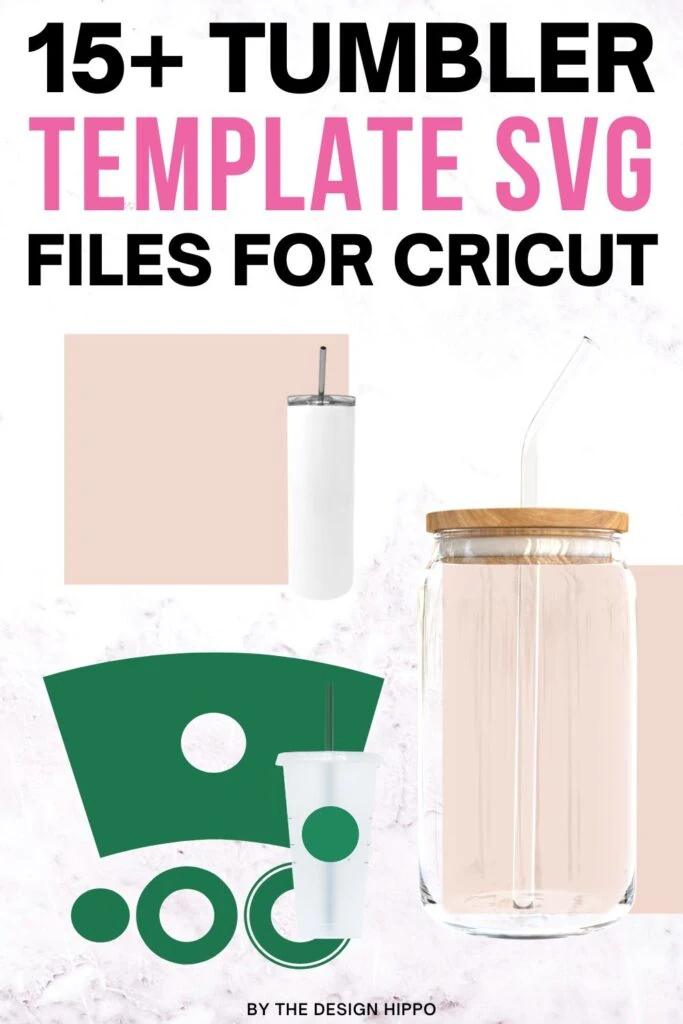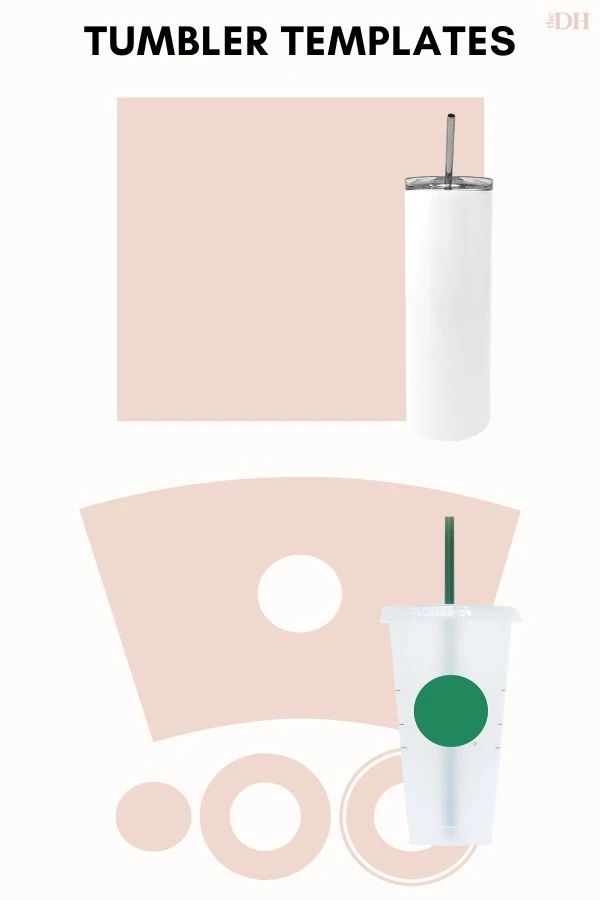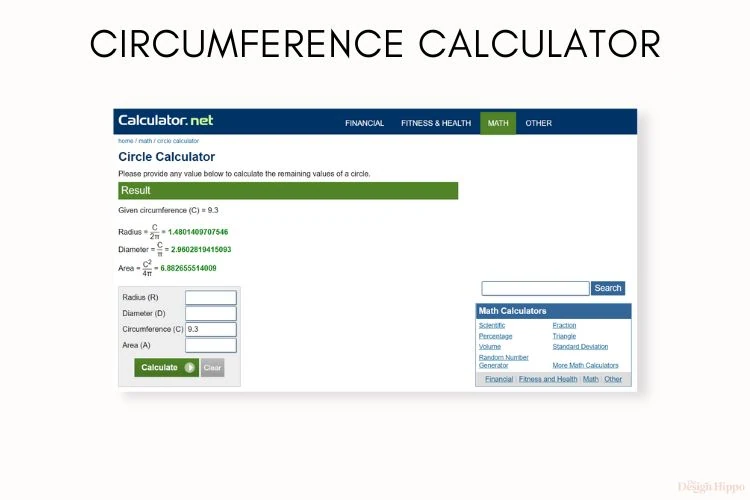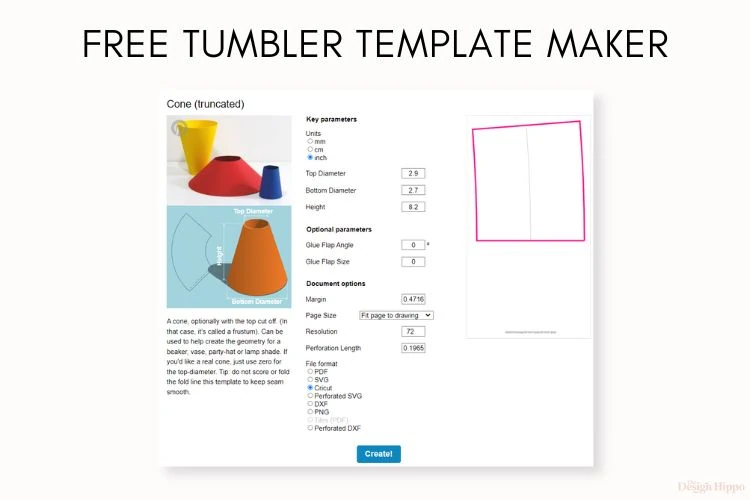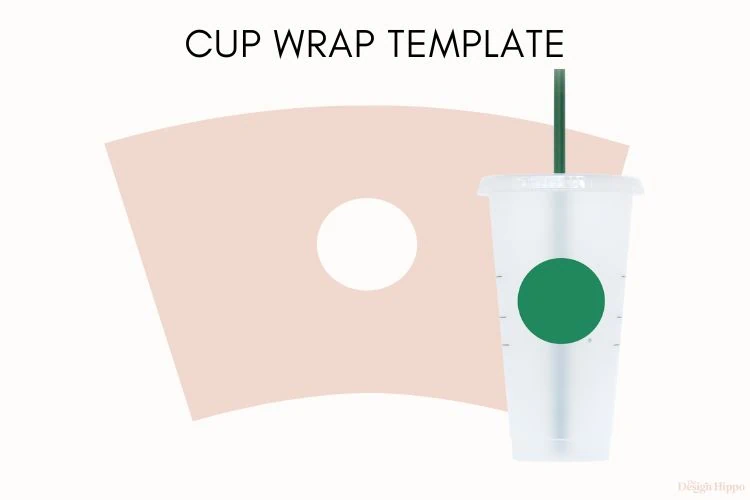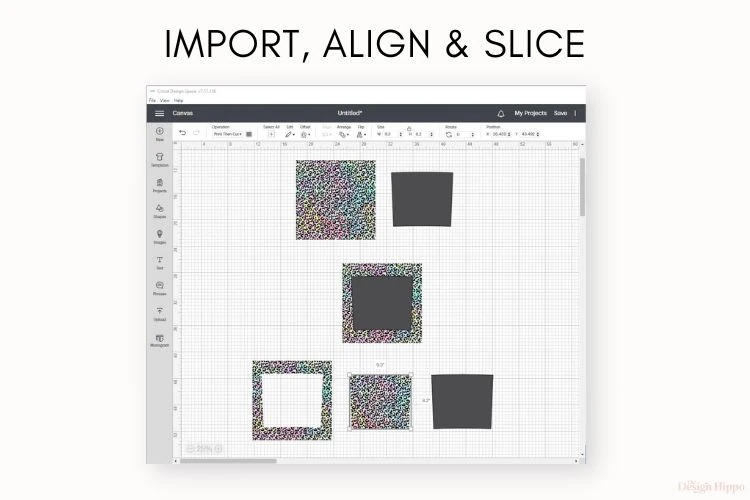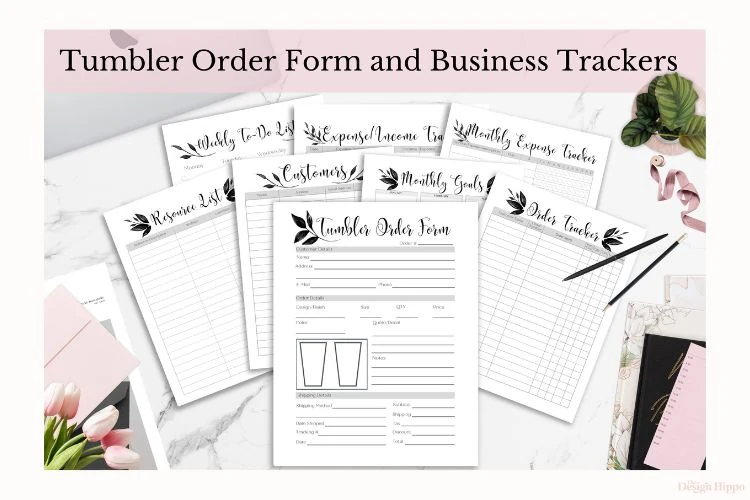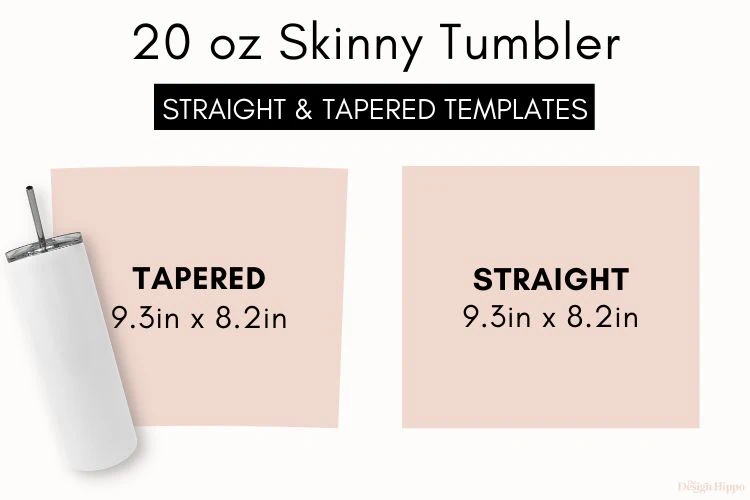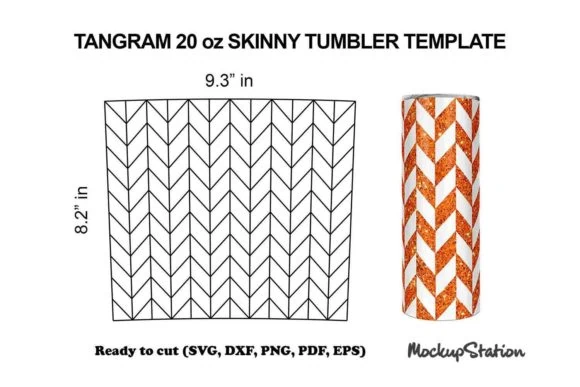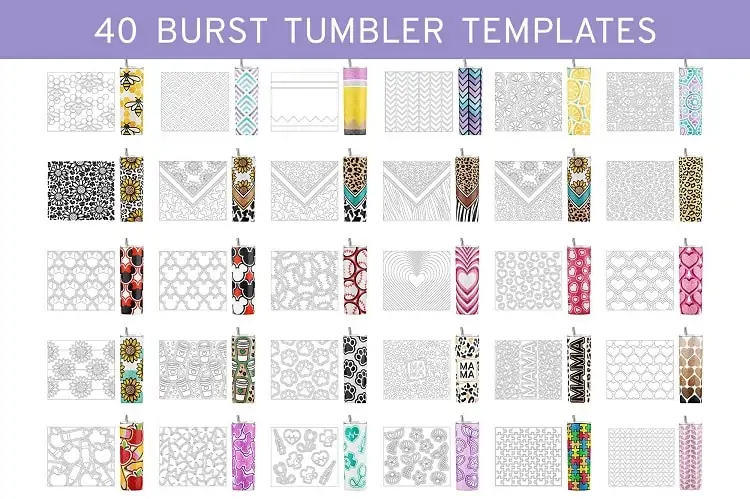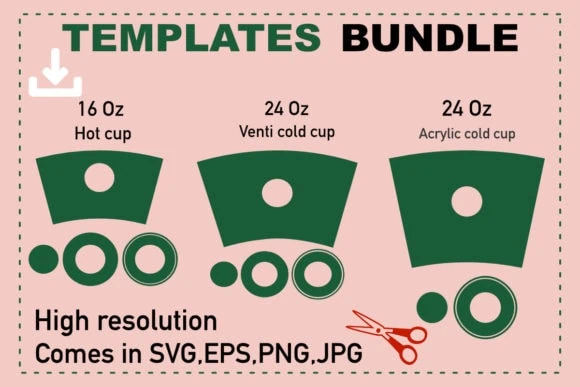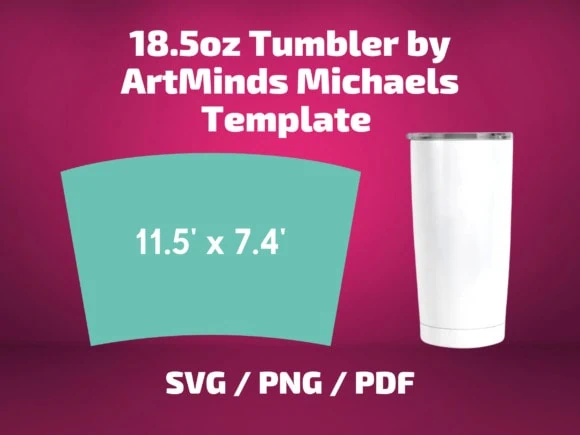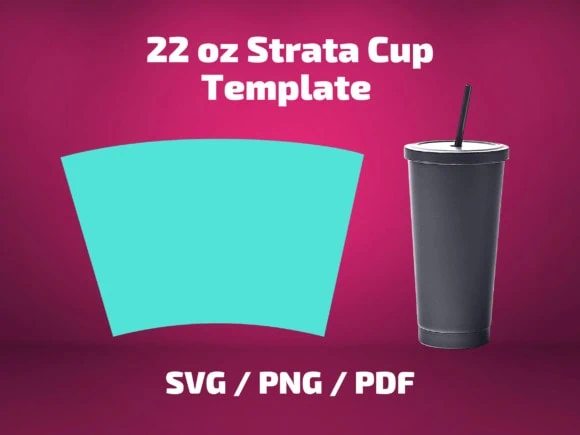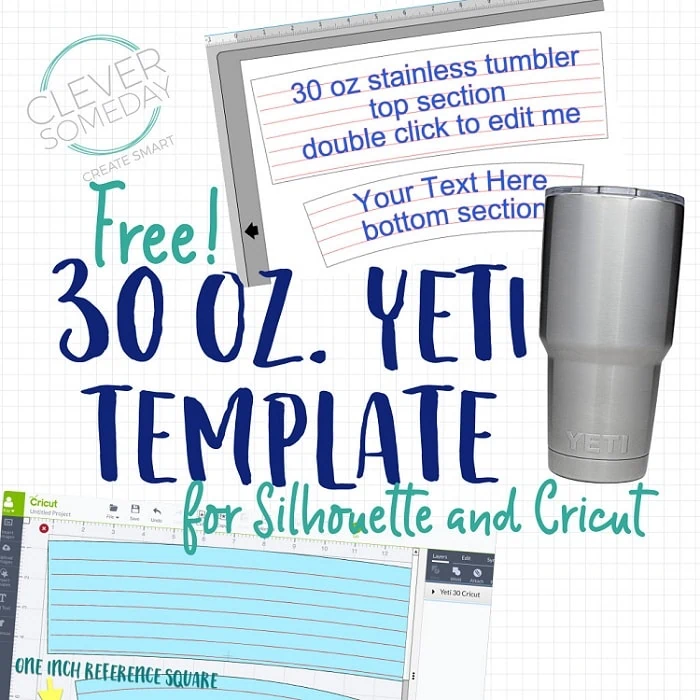Do you want to make your own tumbler wraps? Here are over 15 popular tumbler templates for customizing 20-oz and 30-oz Skinny Tumblers, 24-oz Starbucks cold cups, 16-oz Beer Can Glasses, and more. Download printable sublimation tumbler template PNG and SVG files for Cricut and Silhouette.
Table of Contents
- Tumbler Template SVG and Printable
- What Tumbler styles and brands will I find templates for in this post?
- How to make a Tumbler Wrap Template?
- How to use Tumbler Templates?
- Resources for Tumbler Business
- Skinny Tumbler Templates
- Starbucks Cup Wrap Templates
- More Popular Tumbler Templates
Tumbler Template SVG and Printable – Free & Premium Downloads
Are you looking for easy-to-use tumbler templates to customize cups and tumblers? This blog post has got you covered!
Making your own full wraps that fit tumblers seamlessly can be challenging. But with tumbler wrap templates of the correct size, you can easily customize any tumbler or cup with your favorite vinyl patterns and sublimation backgrounds.
Whether you want to use printable templates for making DIY sublimation tumblers or SVG files to cut vinyl for full wraps, you'll find them all in this list.
I searched high and low to find free and premium blank Tumbler templates that'll give you the best results. Customize everything from skinny tumblers and Starbucks cups to wine tumblers, and beer can glasses with these templates for Cricut and Silhouette cutting machines.
Download the editable templates for tumbler ideas, whether you are using vinyl, glitter, or infusible ink.
This blog post covers tumbler design templates for popular sizes – 16 oz, 20 oz, 24 oz, and 30 oz- making it super easy to customize your favorite tumbler.
Check out these 15+ cup wrap and tumbler templates and download your favorite ones to craft professional-looking tumblers easily.
What tumbler styles and brands will I find templates for in this post?
Before we jump into the list of wrap templates, I wanted to share a summary of the included tumbler templates. I hope this will give you a glimpse of what's covered and help you find what you are looking for:
- 20 oz and 30 oz Skinny Tumbler Templates to make full wraps. These include both straight and tapered versions.
- Tumbler Design Templates for making Pencil, Tangram, Rhinestone, and Burst Tumblers.
- 24 oz Starbucks Cold Cup Templates for making wraps and logo borders.
- 16 oz Hot Cup Templates for Starbucks.
- 16 oz and 20 oz Libbey Beer Can Glass Wrap Templates.
- 12 oz Wine Tumbler Template.
- Also covered: Strata, Michaels, Ozark Trails, and Yeti Templates.
I used these templates to create free Tumbler Wrap SVG files for Cricut, and they turned out super cute and saved so much time!
If you are curious about how to make tumbler templates, I will cover tips and tricks for designing your own in the following few sections.
You can skip these sections and go straight to the list of templates if you are ready to download.
How to make a Tumbler Wrap Template
If you want to learn how to make tumbler templates but don't know where to start, this easy-to-follow guide is for you!
I will cover the steps for making straight and tapered tumblers and share tips for creating Starbucks cup wrap templates.
Once you know the process for one tumbler style, you can replicate the process and create full wrap templates for any type of tumbler.
Step 1: How to measure tumblers
The first step is to get three measurements from the tumbler:
- Top Circumference
- Bottom Circumference
- Height
You will need to take these dimensions for the area that the wrap will cover. Use a thread, twine, or string and wrap it around the endpoints of the intended wrap area.
Mark the thread with a sketch or cut the thread and measure it against a scale. Note down the sizes.
If you are making a template for a skinny, straight tumbler, it's straightforward. The top and bottom circumferences will be the same. You have to create a rectangle whose width is the circumference, and its height will be the same as the tumbler height.
Step 2: How to make a Tapered Tumbler Template
There are two ways to make a curved template for a tapered tumbler.
The easiest way to make a tapered tumbler template is using Silhouette Studio Business Edition. But if you are a Cricut user or don't have access to the Business Edition, you can still make templates using a free Tumbler template maker.
Whether using Cricut or Silhouette, you will need the diameter measurements for the circumference values you noted down from Step 1.
Go to Circle Calculator. Enter the top circumference to get the top diameter. Do the same for the bottom diameter. You will have two diameter values.
Making a Tumbler Template for Cricut
Here are the steps for creating a Cricut Tumbler template SVG using a free Tumbler template maker:
- Go to Template Maker. Enter both the diameters and height.
- Since we will not need a flap for the tumbler, make it zero in the Glue Flap Size section.
- Scroll down to the File format section and select Cricut. Click on Create, and the file will download instantly.
- Import the file to Cricut Design Space and delete unnecessary parts (like the line in between).
- You can rotate the template so the shorter diameter side rests on the X-axis. This will make editing your Tumbler template with backgrounds and patterns easy.
Making a template in Silhouette Studio (Business Edition)
- Create a rectangle in Silhouette Studio whose width is the top circumference and height is the same as the tumbler height.
- Use the Warp tool and select Conical Warp. Enter the top and bottom diameters along with the height. And your tumbler wrap template is ready!
Step 3: How to make a cup wrap template (including Starbucks)
Want to make hot or cold cup wrap templates you can easily customize? The process is similar to making Tumbler templates, as explained in the steps above.
Learn how to make a cup wrap template for any brand, including Starbucks, with these steps:
- Use a thread or string to get three measurements from the cup: Top Circumference, Bottom Circumference, and Height.
- Enter the circumference values in the Circle Calculator. Get the diameter values.
- Go to this free Tumbler Template Maker and enter the top and bottom diameters along with the height. Download the SVG template or DXF file.
- Import the SVG template to Cricut Design Space. You can import the DXF file for Silhouette Studio.
- If you are making a cup wrap with no hole or logo, your template is ready. To make a wrap with a hole, such as a cold cup with the Starbucks logo, you will have to remove this part from your wrap.
- Use a measuring tape or thread to get logo sizes for different cups. You can easily create an oval(the logo is not a circle; it's slightly oval) in your design software and subtract this portion from the wrap.
Note: Take measurements for the area that the cup wrap should cover. For example, when taking dimensions for a Starbucks cold cup, you may want to leave the area below the ridge.
How to use Tumbler Templates?
Whether you are making a Tumbler template from scratch or using a ready-made design template, this section will show you how to customize a template with a vinyl pattern or sublimation background in Cricut Design Space.
1. Import Tumbler Template and Design
The first step is to import the Tumbler template. Also, import the design with which you want to customize the template. If you are new to Cricut Design Space, check out my tutorial on how to upload SVG files to Cricut.
If you are looking for trendy sublimation backgrounds, you should check out CreativeFabrica. Like, how cute is this Pink and Gold Leopard Digital Paper?
I love experimenting with different patterns, so I have a subscription where I can download an unlimited number of designs every month.
You can get the first month for just $1 using this exclusive link to CreativeFabrica for unlimited access.
2. Align the Template and Pattern
By using the Align tool in Cricut Design Space, align the tumbler template and pattern so that they overlap.
3. Using the Slice Tool
Select the pattern and template together and use the Slice tool. You'll get the results from applying the slice tool. Delete the ones you don't need, and your final design is ready!
Resources for Tumbler Business
Selling customized tumblers is a fantastic Cricut idea to sell. If you are selling on Etsy or at local craft fairs or plan to do so in the future, here are a few resources that will help small business owners.
This Tumbler order form template is a must-have to keep your business organized. Also included in the download are trackers for goals, orders, and expenses, which will be super handy.
Packaging your tumblers professionally is key to ensuring your tumblers reach customers safely. Use this tumbler box template to create boxes that'll wow your customers.
Skinny Tumbler Templates
1. Free 20 Oz Skinny Tumbler Wrap Template
Want to make a full wrap for a 20 oz skinny tumbler that will fit seamlessly? You need to download this free 20 oz tumbler wrap template, which includes files in two styles – straight and tapered.
The templates are perfect for making wraps with vinyl patterns or sublimation backgrounds. Use the SVG file for Cricut and PNG files if you want a printable Tumbler template.
2. Template for 30 oz Skinny Tumbler
Another popular Tumbler template to download is this 30 oz Skinny Tumbler Template. Customize the templates with your favorite patterns like leopard print, flowers, and hearts to create jaw-dropping tumblers everyone wants.
3. Pencil Tumbler SVG Template
I saw these tumblers popping up everywhere and did not rest till I found a template to make my own!
You can easily create a beautiful teacher appreciation gift with this Pencil Tumbler Template. Personalize the tumbler with the teacher's name or a quote to make the tumbler super special.
4. Tangram 20 oz Tumbler Template
I love customizing tumblers with geometric patterns. This Tangram Template is perfect for creating a DIY sublimation tumbler featuring your favorite backgrounds like glitter, marble, and watercolor.
5. Burst Template for Straight Tumbler
Burst tumblers are so much fun to make! If you love making them or want to try them for the first time, you can't miss this Burst Tumbler Template Bundle.
With over 40 burst designs, you'll have a custom tumbler for every event and special occasion. These tumblers make for great gifts for women of all ages.
Starbucks Cup Wrap Templates
6. 24 oz Cold Cup Wrap Template
Make Starbucks cup wraps for three styles with this set of Cup Wrap Templates.
The download includes templates for 24 oz cold, hot, and 16 oz acrylic cups. You can make full wraps and logo border frames customized with your designs.
I used these cup templates to create Free Starbucks Cup Wrap SVG. It's super easy to work on the templates in Cricut Design Space and make your own full wraps for 24 oz Starbucks cold cups and other styles.
7. Personalized Starbucks Cup – Free SVG Template for Logo Border
This jaw-dropping Starbucks holiday coffee cup idea by Sweet Red Poppy is a must-try.
Download the free Logo and Ring Decal Starbucks Templates and go through the detailed tutorial to create cups that make for the cutest drinkware. The customized cold cups make great gifts to your mom, grandmom, sister, or friend.
8. How To Make A Custom Starbucks Cup Wrap with Free Template
Do you want to learn how to make custom DIY wraps for Starbucks cups? You should check out the tutorial and Free Starbucks Cup Template by Gina C. Creates.
In Cricut Design Space, you will learn how to make a butterfly tumbler wrap using the cup wrap template for reusable 24 oz and 16 oz cups. You will also learn how to customize the circle frame around the Starbucks logo.
More Popular Tumbler Templates
9. Libbey Beer Can Glass Wrap Template – 16 oz & 20 oz
One of the most popular crafts to make is customized Beer Can Glasses! Whether you are a beginner or pro crafter, you can easily make full wraps using these 16 oz & 20 oz Beer Can Glass Templates.
The Libbey templates are super handy for creating trendy tumblers for carrying your coffee in style. Using these templates, I made Free Libbey Beer Can Glass SVG files featuring cute patterns like hearts, flowers, and leopard print.
10. Hotfix & HTV Rhinestone Wrap Template
Rhinestones are the perfect way to add a unique touch to tumblers and cups. That's why I love this Rhinestone Tumbler Template set.
With 20 design templates for Starbucks hot and cold cups, skinny straight, tapered tumblers, Michaels, and Strata cups, this is the only rhinestone tumbler template bundle you need.
11. Michaels 18.5 oz Sublimation Template
Use this Michaels 18.5 oz Tumbler Template that is perfect for sublimation or making a vinyl pattern. If you are looking for a DIY color-changing Tumbler template or more Artminds templates, you will find them all in the same SVG store.
12. 22 oz Strata Cup Print Template
Want to customize a Strata cup with your favorite sublimation background or quote? This 22 oz Strata Cup Template makes it super easy for you!
13. Template for 20 oz Ozark Trail
Use the SVG and PNG files from this 20 oz Ozark Trail Tumbler Template to customize Ozark stainless steel tumblers with designs.
14. Free Tumbler Curve Template
Want to be able to curve text for a tumbler so that it looks straight after applying vinyl? Then you need to download this Free Curved Template to customize a 16 oz double-walled tumbler.
15. 30 oz Yeti Template Freebie
Another curved tumbler template to download is this Free 30 oz Yeti Tumbler Template. Download the files to use with Silhouette Studio or Cricut Design Space.
16. Wine Tumbler Blank Template for Sublimation
If you are looking for a printable template to make waterslide decals or vinyl wraps, you need to download this Wine Tumbler Sublimation Template.
More Cricut Templates to Download
I hope the design templates in this post help you customize your favorite tumbler! For more vinyl project inspiration, you can make Cricut keychains and display them using keychain holder templates.
Cards are my favorite gift to give, especially for birthdays. I use birthday card templates to make unique gifts that the recipient is guaranteed to love.
Are you looking to make wedding invites for yourself or a loved one? Invitation templates are the easiest way to get professional results at home.
pin this post
You can either bookmark this blog post page or pin the below image to Pinterest for your future reference.